Conditional Blocks Pro v2.1.0 is now available. The update includes a brand new condition – Recurring Dates (a.k.a. Dates – Recurring) and 4 more options to the Post Meta (Custom Fields) Condition. This update is focused on improvments for our pro version. Let’s dive in!
Recurring Dates Condition
The new condition will allow blocks to be displayed on a recurring date. Let me explain. Let’s say you’re running a restaurant. Every Saturday, your special beer garden is open to the public. Let’s create a “Cover block” to let people know that it’s currently open if they’re visiting your website on Saturday between 11am – 8:00pm
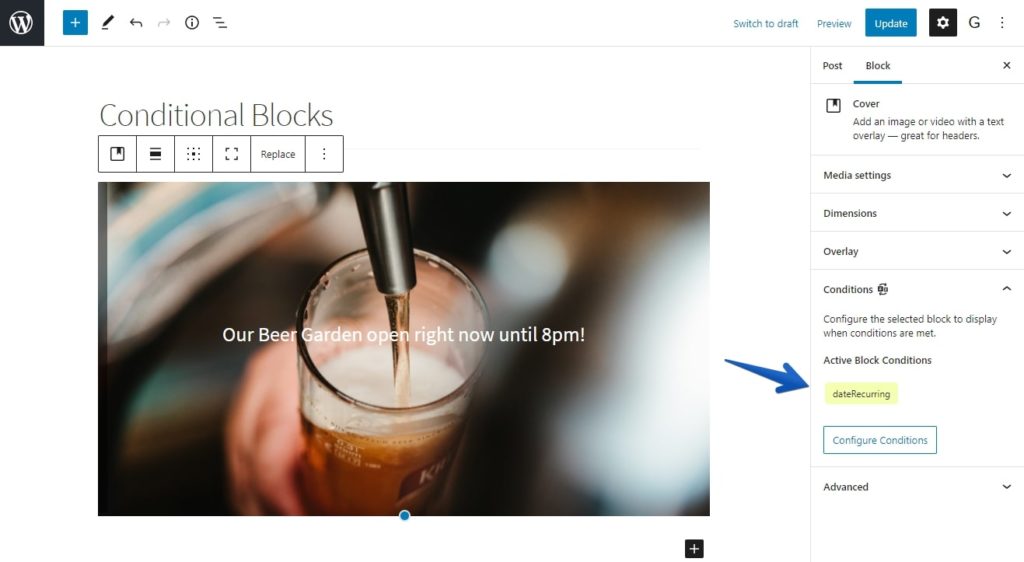
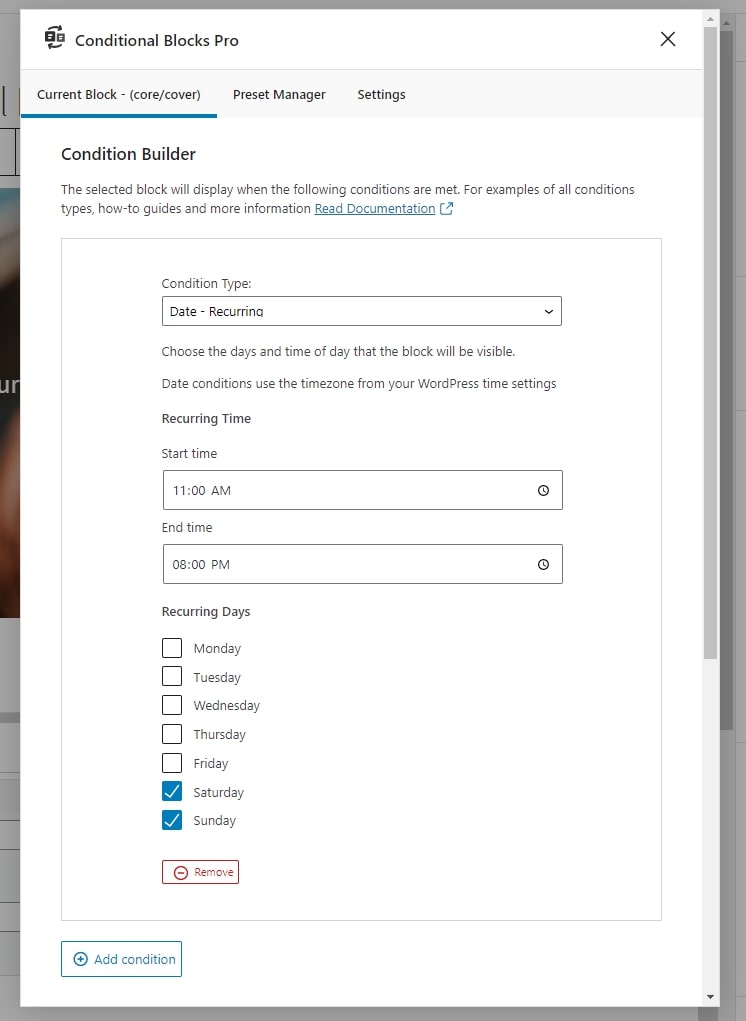
Cool, huh? You can even combine multiple recurring date conditions per block if you need! Running seasonal events as well as recurring weekly event? No problem, just add the date range condition to the block as well.
I’m really excited about this feature and will be extending the documentation for it in the next few days.
Post Meta (Custom Fields)
Our Post Meta condition has recieved a few more options. These are more developer focused. You can conditionally display WordPress content depending on post meta keys and their value. Conditonal Blocks lets you make the block visible if the post meta value is one of the following:
- If truthy
- If falsey
- If empty (NEW)
- If not empty (NEW)
- If equals
- If doesn’t equal
- If contains (NEW)
- If doesn’t contain (NEW)
What’s next?
I’ll be adding a new condition to show blocks based on the current URL. That condition will help for full site editing and with third-party plugins that use a nested URL structure for their post types.
Do you want to see other conditions in Conditional Blocks? Let me know!