Today I’m exploring various aspects you should consider when creating a membership-type website.
As a quick introduction – WordPress is a CMS (content management system) which powers the majority of websites on the internet. It’s my favorite platform for building websites for most use-cases.
WordPress is extremely powerful due to a growing ecosystem of third-party plugins.
I’ll provide you with a simple overview with tips on how I’d create, and market a membership site using the WP User Manager plugin & Conditional Blocks plugin.
My chosen plugin for building a membership site
WordPress does have the basic user registration flow included, however, it’s not opinionated with a membership/community structure.
I need to configure WordPress in ways that make sense for my membership site. My plugin of choice is the WP User Manager plugin.
What can WP User Manager do?
- Create your own registration forms with multiple fields
- Enhanced controls user roles and capabilities.
- Create public-facing profiles for users.
- Configure the user-related emails (signup, password reset, etc).
- Restrict content for members based on their user roles.
- And much more!
How can a membership site earn money?
Simply building a community is not enough. We want to make sure that our community can thrive for years to come, therefore we’ll need to explore monetization options.
The most common ways membership sites earn money is by providing their users with value. Value can look different to everybody. I’ve got a few examples:
Paid Membership
I’m sure you’ve heard the saying; Knowledge is power. Knowledge can be extremely valuable to people who seek it. Therefore if your membership site focuses on providing the membership with expert knowledge on a topic, then they will sign up for a paid membership.
WP User Manager has an integration with WooCommerce for handling paid membership access to content.
Monetizing opportunities for a free community
All communities take time, effort, and costs to keep running. Let’s say that you already have a thriving community without charging for membership, how do you make money with a free community?
Sponsorships
You should consider creating a “sponsorship” page where businesses can get featured on your site. This could be ad spots, monthly giveaways, shoutouts, email newsletters, or sponsored articles. Sponsorship packages could be one-time payments, however, I insist that you explore ongoing sponsorship packages with subscription payments.
Affiliate Marketing
Communities that focus on a specific product or service, often take the opportunity to explore affiliate marketing.
How does it work? You’ll sign up for the affiliate program of the product or service, and receive a unique link. This will be the link you can share with your community. If any of your members sign up for the product or service you’ll receive a cut of the sale. Affiliate Marketing can be extremely fruitful for running large communities.
How to increase user signup to a community
Now that you have your monetization plan, let’s take a look at a few techniques for increasing user signup to your community.
My best advice: Give the visitor high expectations on what they will gain by signing up, AND then deliver on the expectation.
1. Preview of restricted content
Give visitors a small taste of what they can expect from your community, then set give them an easy way to sign up.
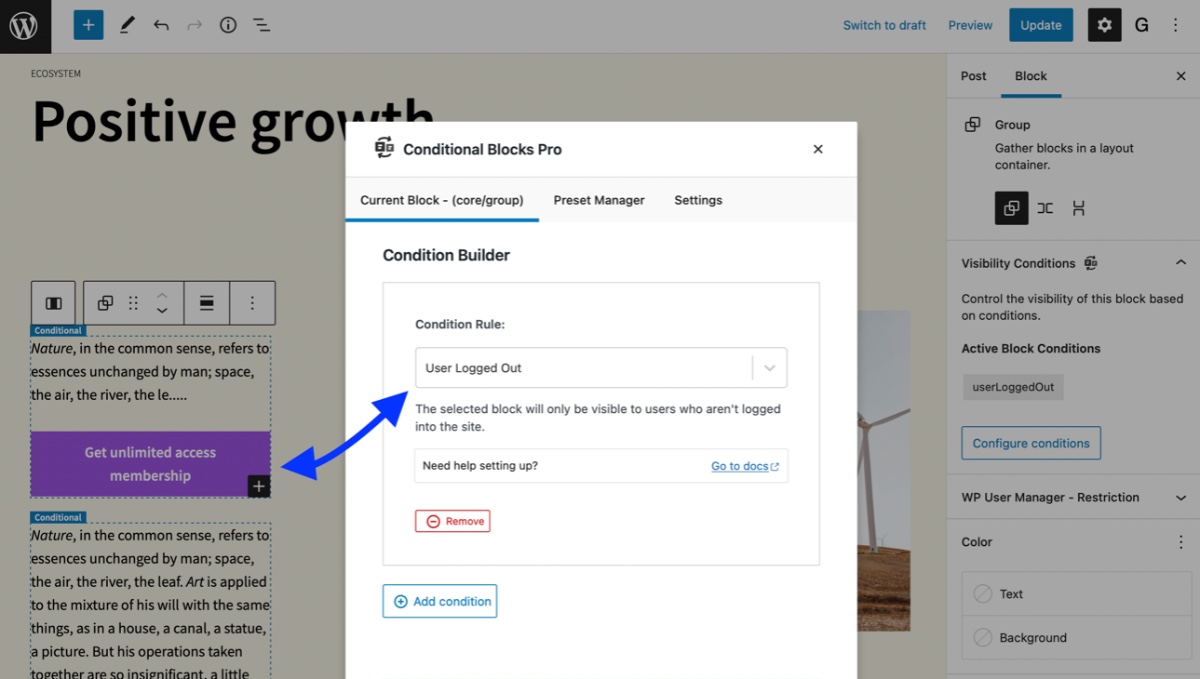
The preview content: In the above screenshot you can see I’ve created a Group Block which contains the beginning paragraph and a signup button. I’ve set the entire Group to only be visible when the user is logged out.
The member’s content: The paragraph below is considered the “full content” for members, and therefore I’ve added the visibility condition of logged-in users only.
2. Make the signup process seamless
Awesome, the person has clicked the button to become a member! Don’t celebrate yet, there’s still more we can do to ensure they complete the signup process.
People are known to abandon signups when the process takes more effort than expected. So, how can we reduce friction during signup?
- Use social logins for a fast & mostly automatic signup process.
- Minimize the required data for signup. Don’t worry about gathering birthdays or non essential information. You can always have members add more information later.
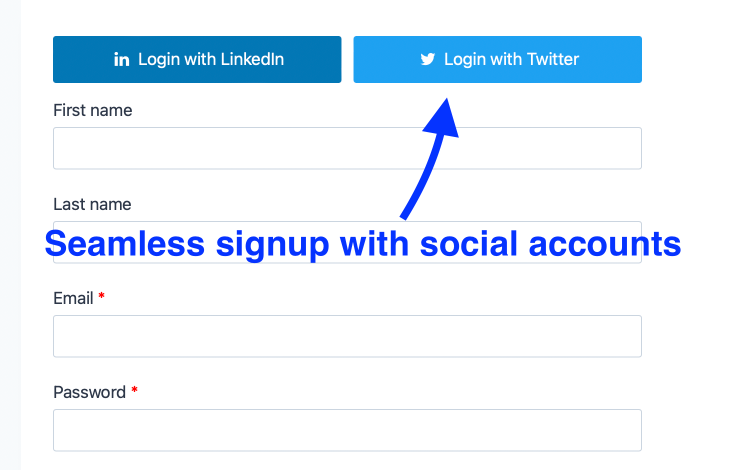
Creating restricted content for members
WP User Manager includes features that will aid you in creating restricted content with WordPress.
Restrict entire pages
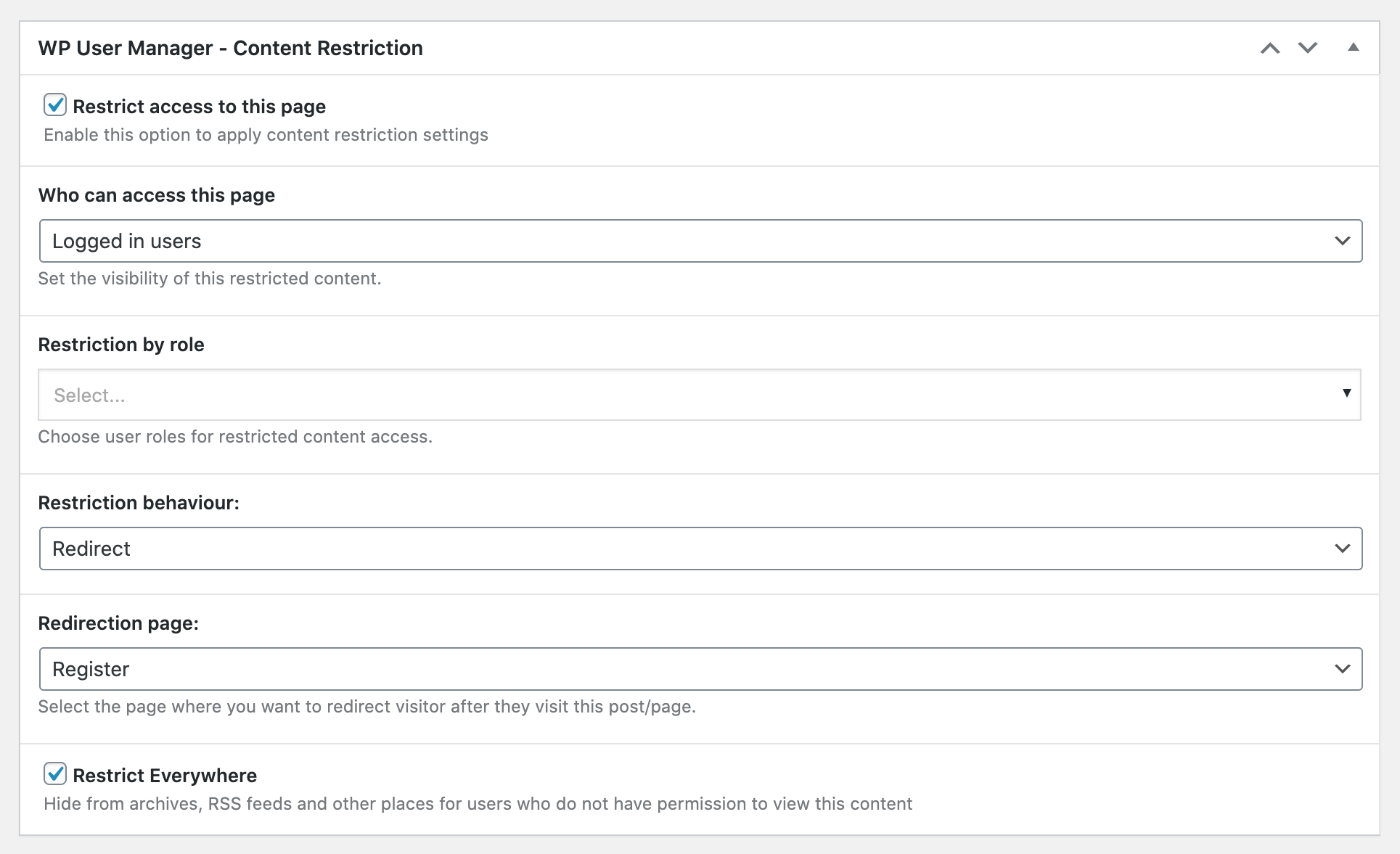
You may entire pages (or posts) that are for members’ eyes only. The pages can be restricted by using the built-in settings of WP User Manager. Looking at the page settings you’ll find the following options:
- Restrict page by user status (logged-in or logged-out).
- Restrict page by user role.
- Restrict page by user group.
- Restrict page by purchased product in WooCommerce.
Restrict page sections
Now let’s explore how to strict only sections of a page. Since a page is made up of several content blocks, you can restrict the visibility of any blocks or groups of blocks.
WP User Manager has the following built-in restricts for blocks:
- Restrict block content by user status (logged-in or logged-out).
- Restrict block content by user role.
I have a few ideas for you to get even more creative with content restrictions, and how you could use it for marketing.
Conditional Blocks has these features that you can use on any block alongside WP User Manager.
- Scheduled content for members.
- Unique content for customizable links.
- Custom Fields & User Meta Fields
- Custom conditions.
- Combine it all!
You can see all the included visibility conditions for WordPress blocks in our documentation.
Final Thoughts
I hope you’ve gained knowledge on how WordPress can be used as a powerful tool for creating membership sites. There are many moving parts to running a successful community.