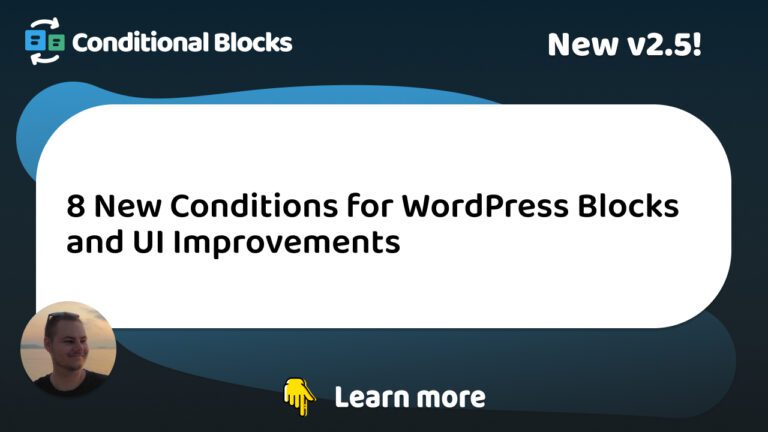We’re here to announce our biggest change to Conditional Blocks yet!
We have listened to the community and achieved brand new features in version 3.0, which will shape the future of Conditional Blocks for WordPress.
What’s new?
We strive to make Conditional Blocks the best and most flexible plugin for creating dynamic WordPress content with a few clicks. Our focus area for version 3.0 is flexibility.
Condition Sets (OR Logic) 🆕
Most of the built-in content visibility conditions already had basic “OR” logic that could be configured per condition. While this meant the majority of use cases were covered, some were still harder to achieve.
Introducing Conditions Sets 🥳
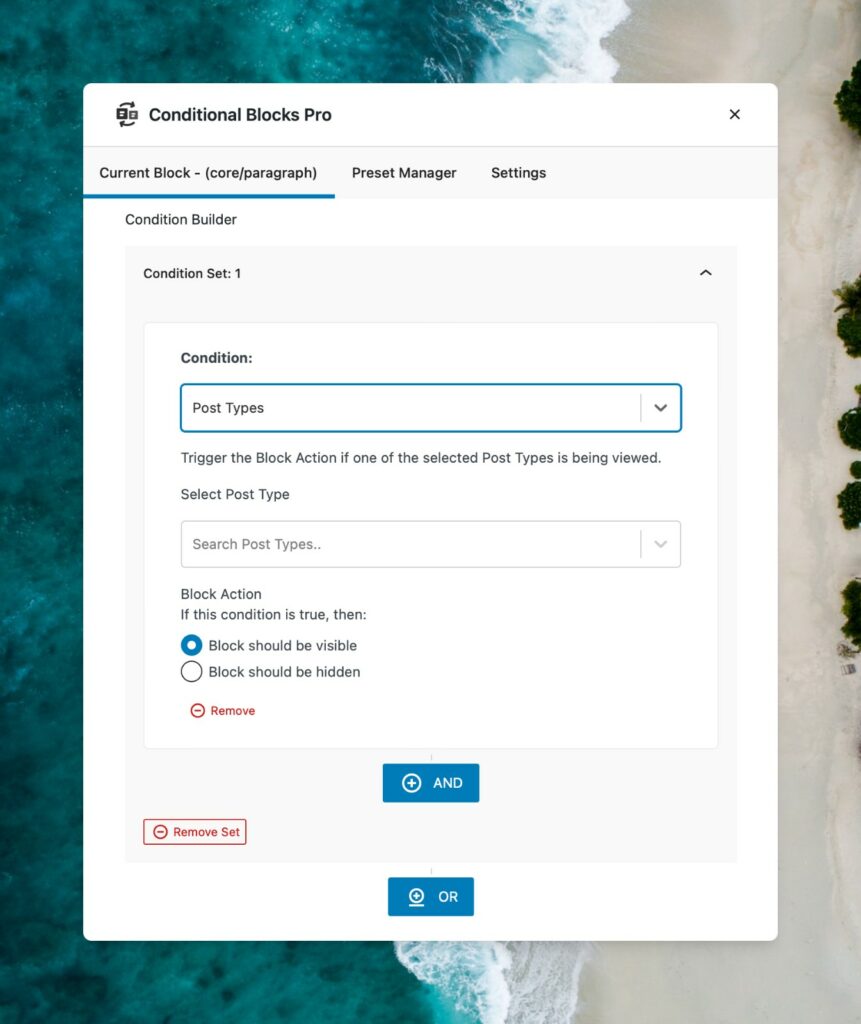
Condition Sets provide true “OR” functionality by checking all conditions within a set together. If there are multiple Condition Sets, only 1 of those sets a required to pass the checks.
This means that you can seamlessly pinpoint multiple scenarios where the block should (or shouldn’t) be visible on your WordPress site.
Condition Sets are now built into the Condition Builder as the default.
What about backward compatibility?
Existing WordPress blocks with conditional logic will automatically be converted into a new set. You don’t need to do anything! A single Condition Set behaves exactly the same as the older version. You can add extra sets to your blocks anytime if you desire additional “OR” logic.
All existing blocks and conditions will continue to work as you upgrade to Conditional Blocks version 3.0+. However, we always recommend that you conduct the upgrade on a test or staging site first, just to make sure.
Custom Conditions API 🆕
Yes, developers can now extend Conditional Blocks with native custom conditions. Our new API provides a seamless integration path for unique use cases or full integration with third-party WordPress plugins.
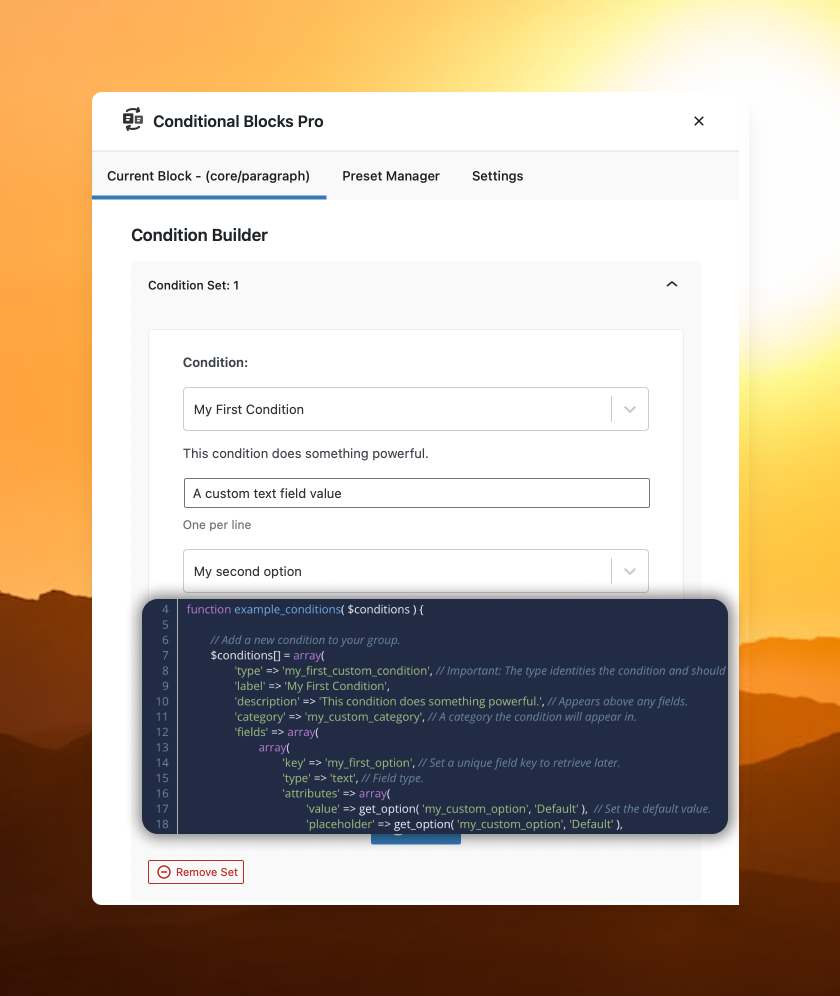
The Condition API allows you to:
- Native integration with the Condition Builder
- Register new Conditions including unique fields
- Register your own Condition Check logic.
Refined UI ✨
The UI refinements had two focus points.
- Make it visually easy to manage Condition Sets and multiple visibility conditions.
- Reduced clicks when adding new conditions to a WordPress block.
The most noticeable change is the prominent visual separation between Condition Sets and the new buttons for creating a new set or adding a new condition to an existing set.
We’ve chosen to use the WordPress Admin primary style buttons (compared to the secondary style) to give distinct separation from the condition fields, and a clear indication that the “AND” & “OR” are the main action buttons within the modal view.
The buttons also have reactive behavior such as being disabled if the last condition or set hasn’t been configured yet. We believe this change will visually guide the user to their next steps, and prevent the user from adding unnecessary blank conditions to a WordPress Block.
How to Upgrade
Conditional Blocks 3.0 is now available for everyone to download!
You can download the latest Conditional Blocks free from the WordPress plugin repository.
Those who have the full experience with Conditional Blocks Pro can download the latest version from their WordPress dashboard, or from their account.
We are excited for everyone to get their hands on the new features! If you are creating custom conditions for yourself or an integration please reach out. We’d love to hear about such conditions, and we’ll even write about them🥳