As a digital marketer, you might want to show different content to different users based on how they find your website. One way to do this is by creating unique sales content from links.
For example, if someone lands on your website after clicking a link in the email newsletter you sent out, you might want to show them content relevant to their customer journey. On the flip side, if someone lands on your website after clicking a social media post, you might want to show them slightly different content.
In this article, we’ll explain why you might want to show unique sales content to different users. We’ll also show you how to create unique sales content from links.
Why you might want to show unique sales content
If you’re like most savvy digital marketers, you probably already know what dynamic content is.
In simple terms, dynamic content is the content shown to visitors or customers that is targeted to them based on specific triggers.
Following our example from above, let’s say you offer email subscribers a limited-time 10% discount. So, if someone lands on your website after clicking a link from the email marketing campaign you ran, you’ll need to make sure they see a 10% discount.
However, people who land on your website from social media platforms or direct links shouldn’t be able to see the discount.
The easiest way to do this is by showing unique sales content from links – but what does that mean?
Put simply, we want to ensure visitors see different sales content on the website depending on the link they click to get there. So, if the visitor clicks a link from an email, they’ll see the 10% discount on the landing page and if a visitor clicks a link from a social media post, they’ll see the landing page without a discount.
Let’s quickly step through a few scenarios for when you might want to show unique sales content to users:
- Email marketing. You might want to use exclusive discounts or exclusive products to encourage people to sign up for your email list. You can use query strings with Conditional Blocks to deliver deals to subscribers. This way, you can keep customers happy and deliver an exclusive experience while growing your email list.
- Forms. When visitors fill out a form, you can automatically redirect them to a success page with query strings. Using Conditional Blocks, you can display blocks based on that query string with a success message or explaining the next steps.
- Social media marketing. You can create query strings for different social media platforms (like Facebook, Instagram, Twitter, and LinkedIn). Or, you can create query strings for social media marketing campaigns. Users will see unique sales content on your website depending on which link they click.
- Exclusive discounts. If you want to offer customers exclusive discounts, you can set up query strings using Conditional Blocks. For example, if you sell subscription boxes, you can set up individual query strings for each influencer you want promoting your product. When a user clicks on the link, they’ll get exclusive discounts.
There are tons of ways you can use query strings to show unique sales content to website visitors. We shared some ideas for inspiration but the possibilities are endless.
How to create unique sales content from links
Here, we’ll show you how to create unique sales content from links. For this, you’ll need the Conditional Blocks plugin and an email marketing tool like Mailchimp.
We’ll use Conditional Blocks to set up the query strings and connect them to unique sales content in WordPress. Then, we’ll use Mailchimp to send the links to subscribers via email blasts.
Step #1: Install the Conditional Blocks plugin
Get the Conditional Blocks plugin if you haven’t done so already. It lets you set up query strings in WordPress and show different Gutenberg blocks to different users based on which link they click. This way, you can easily create unique sales content from links for website visitors.
Install and activate the Conditional Blocks plugin on your WordPress website. Next, enter the license key you received at the time of purchase to start using the plugin.
Step #2: Create sales content
Now that the Conditional Blocks plugin is activated, you can start creating sales content for visitors. You can add this content to a page or post in WordPress. The Conditional Blocks plugin works with all default WordPress blocks in the Gutenberg text editor as well as most third-party blocks.
Let’s say you want to give email subscribers an exclusive 10% off their purchase. Here’s how you would add content to a WordPress page:
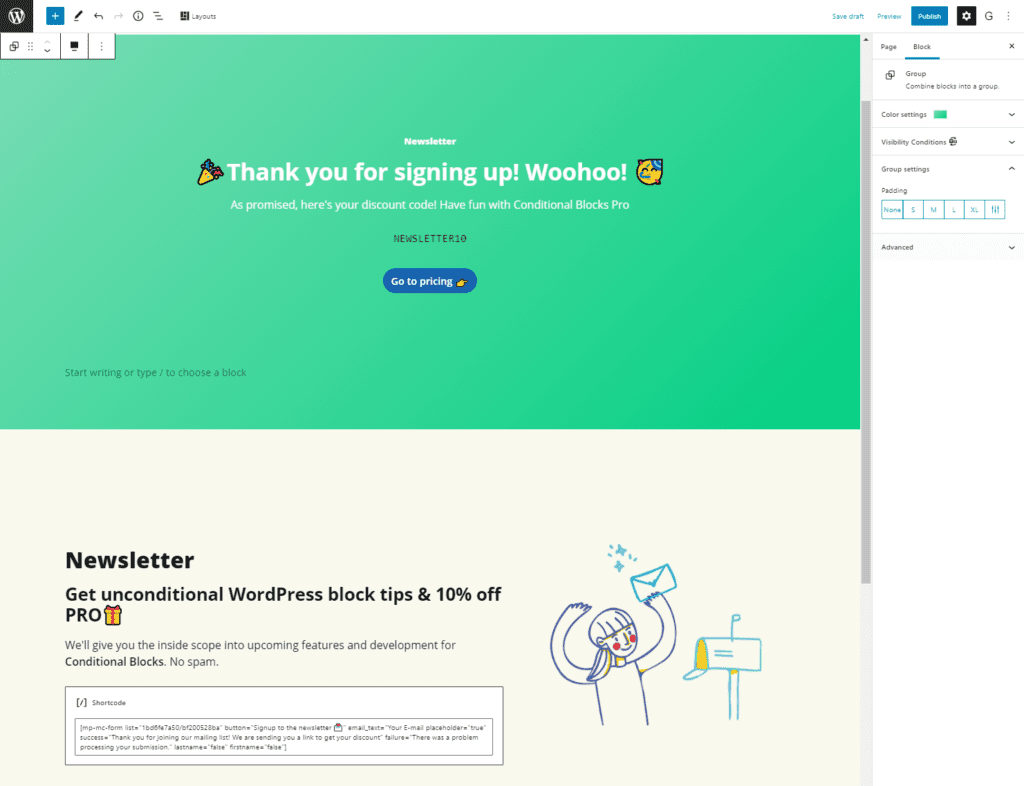
Let’s quickly break this down:
- Give your page a title.
- Create a Gutenberg block and add a form to it using Mailchimp. This will be your email newsletter sign-up form.
- Create a new Gutenberg block and add the exclusive discount to it. This will be the block subscribers see after signing up for the email newsletter.
In our example, the newsletter sign-up form block tells visitors they can get an exclusive 10% off by signing up for the newsletter. Then, when they enter their email to sign-up for the email list, they’ll receive an email confirming their subscription.
In this email blast, you can give your newsletter subscribers a unique link that contains a query string. The URL might look something like this: https://yourwebsite.com/newsletter/?newsletter-celebration.
When a subscriber clicks the link, they’ll land on your website and see the unique content (i.e. the exclusive discount) you’ve created.
Next, we’ll show you how to connect the Gutenberg blocks to the query strings so only newsletter subscribers can see the exclusive discount.
Step #3: Configure conditions to show unique sales content
Now that we’ve decided on a query string to use in the unique link i.e. newsletter-celebration, we can use Conditional Blocks to show unique sales content from this link.
We want to hide the newsletter form from subscribers and show them the exclusive discount. Here’s what you need to do:
Hide the newsletter form from subscribers
First, we want to make sure email subscribers don’t see the sign-up form again when they land on your website. This would deliver a poor user experience.
To do this, click on the email newsletter sign-up form block. From the Block settings on the right-hand side of the screen, click the Visibility Conditions tab and then the Configure visibility conditions button.
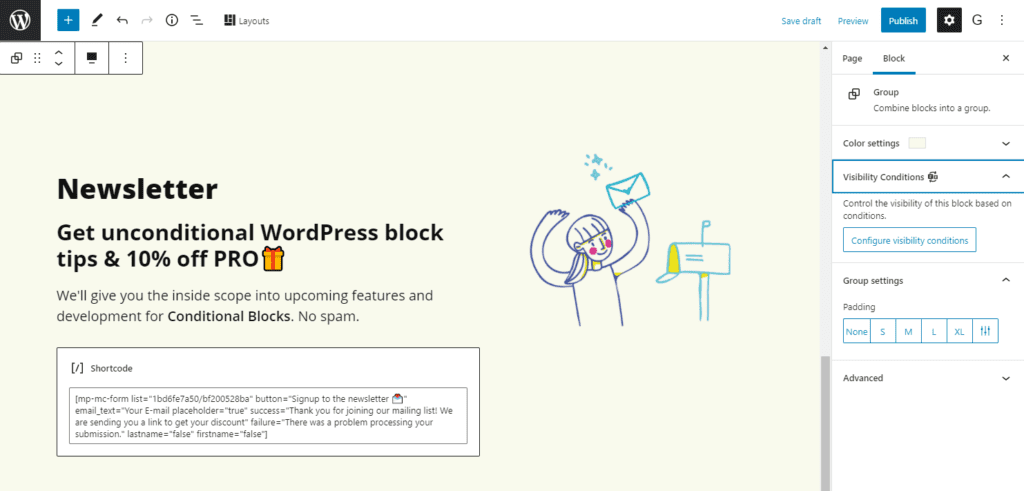
Next, you’ll see the Conditionals Blocks Pro popup window on the screen. You can use this to add conditions for the block you selected.
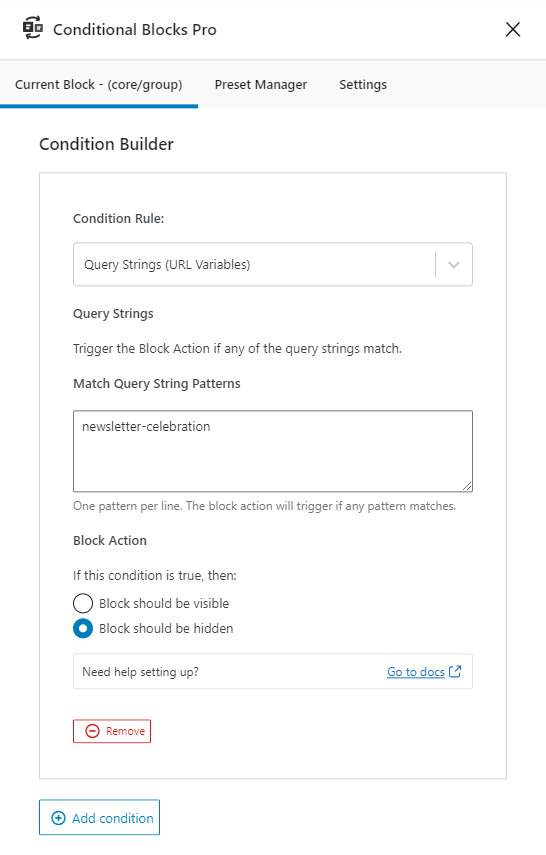
Under the Current Block tab, click the Add condition button to get started. Configure it as follows:
- Set a Condition Rule. Since we want to show unique sales content from links, we’ll set this to Query Strings (URL Variables).
- Enter the query string you want to use in the Match Query String Patterns box. We’re using the query string newsletter-celebration.
- Select Block should be hidden using the Block Action option.
This will hide the block from email subscribers that click the unique link containing the query string, so they aren’t prompted to sign up for the email newsletter again.
Show the discount to subscribers
Next, we’ll create a condition rule for the exclusive discount block. This is the block we want to show email subscribers when they click the unique link containing the query string.
Click on the exclusive discount block you’ve created. From the Block settings on the right-hand side of the screen, click the Visibility Conditions tab and then the Configure visibility conditions button.
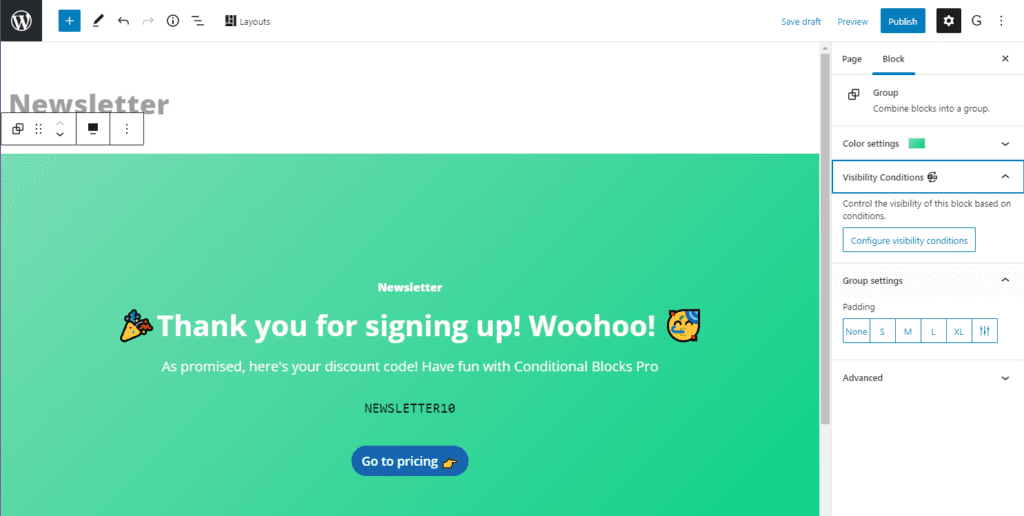
Use the Conditionals Blocks Pro popup window to add conditions for the block you selected.
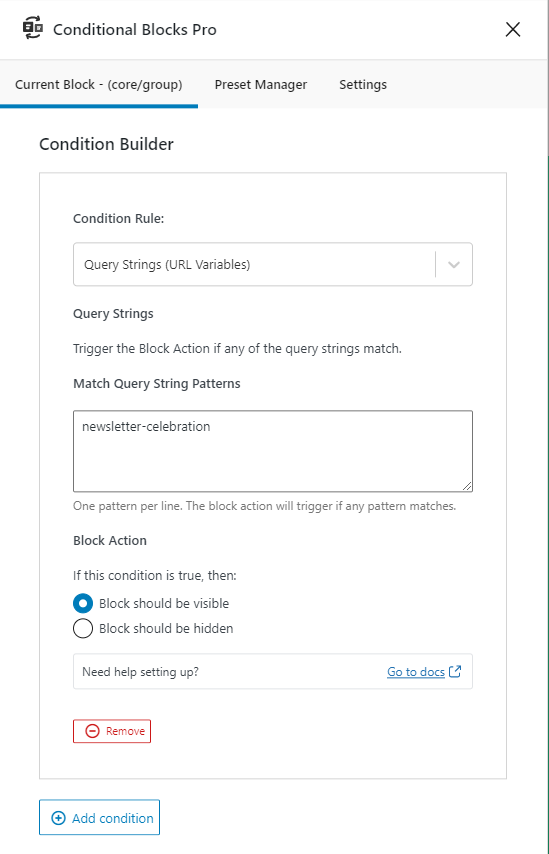
Under the Current Block tab, click the Add condition button to get started. Configure it as follows:
- Set a Condition Rule. Since we want to show unique sales content from links, we’ll set this to Query Strings (URL Variables).
- Enter the query string you want to use in the Match Query String Patterns box. We’re using the query string newsletter-celebration.
- Select Block should be visible using the Block Action option.
This will show the exclusive discount block to email subscribers that click the unique link containing the query string.
Conclusion
The Conditional Blocks plugin makes it incredibly easy to create unique sales content from links. This way, you can create unique query strings and use them to show (or hide) content to users.
It’s perfect for digital marketers that want to offer exclusive discounts to subscribers, execute email marketing campaigns, or put social media marketing strategies into action.
You can get in touch with customer support if you have any questions.
Ready to start showing personalized content to different users? Get Conditional Blocks today!
