The “Product Categories In Cart”condition for Easy Digital Downloads is very similar to our “EDD Products in Cart“. Therefore we recommend reading that guide if you you’d like more use-case examples and recommendation on setup.
How to control content for Product Categories in the EDD Cart
The Product Categories in Cart condition works by looking at the products in the current customer’s cart. If you they have a product which belongs to a specific category, then you’ll be able create content which appears for the specific product category.
Hide content if product categories are not found
If you want to hide specific WordPress Blocks and content from users which don’t have the product categories in their carts, then you can use the Block Action to flip the conditions. This will result in the select block content being restricted for those users.
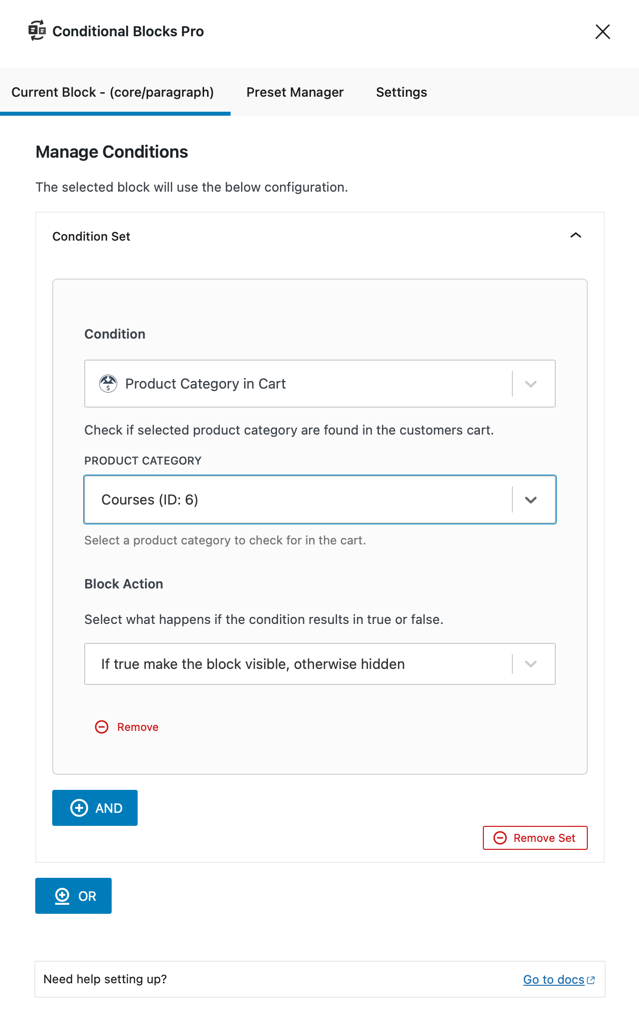
In this screenshot you can see we are making the selected WordPress block visible if any of the products which belong the category “Courses” are in the customer’s cart.