Discover how to dynamically display or hide content on your WordPress site with the Easy Digital Downloads (EDD) Cart Value Condition in Conditional Blocks. This guide provides step-by-step instructions for leveraging this powerful feature to create personalized shopping experiences based on the total value of a user’s shopping cart.
Understanding the EDD Cart Value Condition
The EDD Cart Value Condition is a versatile tool that integrates Conditional Blocks with Easy Digital Downloads, allowing you to control content visibility on your site. Whether you want to incentivize additional purchases, reward high spenders, or offer exclusive deals, this condition adjusts your content display based on the cart’s total value.
Prerequisites
Before setting up the EDD Cart Value Condition, ensure that you have the following:
- The latest version of the Easy Digital Downloads plugin activated.
- Conditional Blocks Pro plugin installed and activated on your WordPress site.
Configuration Steps
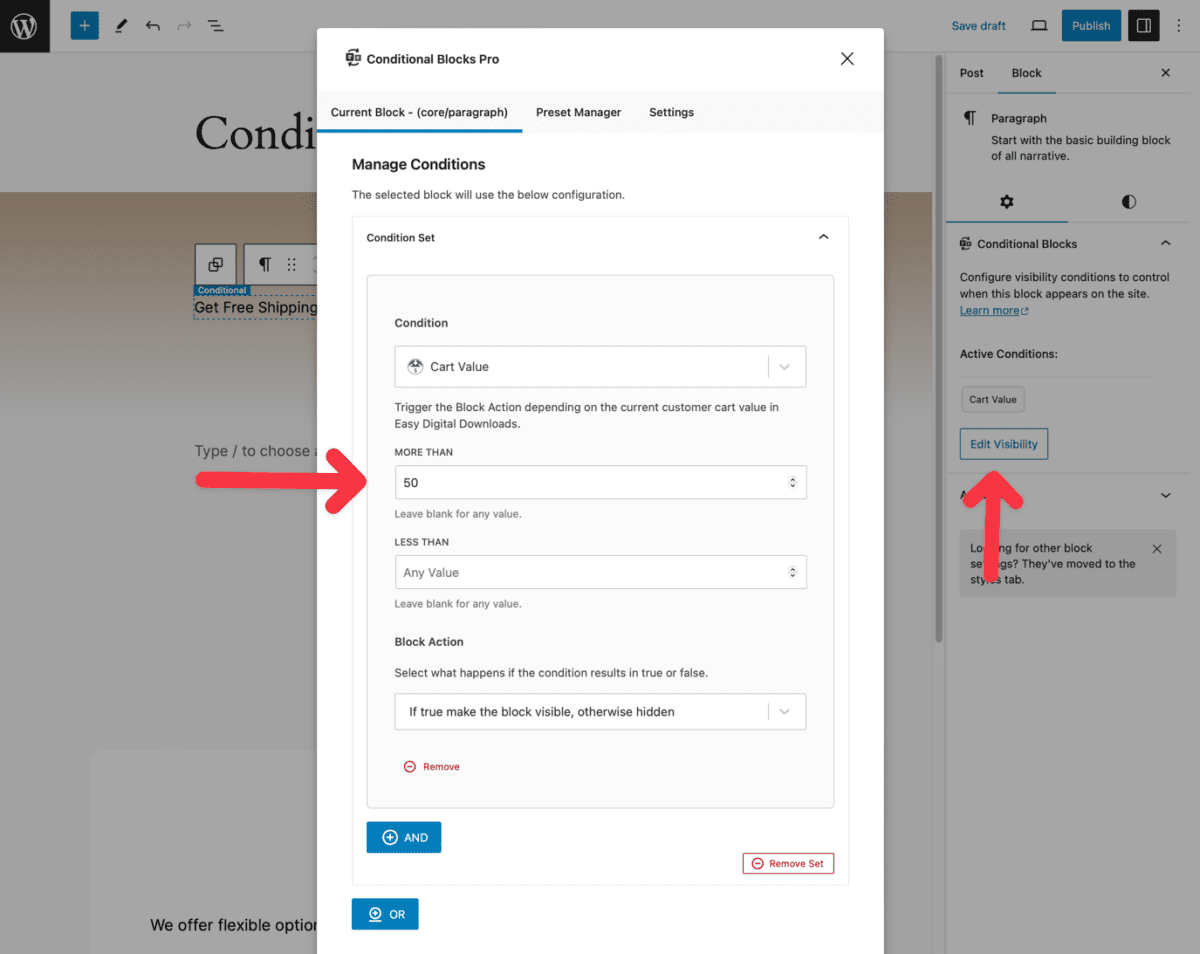
Step 1: Accessing the Editor
Navigate to the WordPress editor by selecting the page or post where you wish to apply the EDD Cart Value Condition. This could be on the checkout or cart pages too.
Step 2: Inserting and Selecting the Block
Add a new block, such as a paragraph or image, where you want the conditional content to appear.
Step 3: Configuring the EDD Cart Value Condition
In the block settings sidebar, click on Conditional Blocks, then ‘Edit Visibility,’ and choose ‘EDD Cart Value’ from the dropdown menu.
Step 4: Defining Condition Parameters
Set the desired cart value parameters, such as “Greater than $50,” to determine when the block will be visible to users.
Step 5: Content and Visibility Settings
Input the content you wish to display based on the EDD Cart Value Condition. This could include special offers, messages, or additional product recommendations.
Step 6: Saving and Testing
Save your changes and test the condition by viewing your site with different cart values to ensure the content displays correctly.
Use-Case Scenarios
- Incentivize Upsells: Encourage users to add more items to their cart by showing a message about a discount threshold.
- Exclusive Access: Reward customers who reach a high cart value with access to premium content or special offers.
- Personalized Recommendations: Suggest related products or bundles when the cart value hits certain milestones.
FAQs
- Q: What if the cart value changes after the condition is met?
- A: The content visibility will automatically adjust to reflect the current cart value.