Improve upselling and repeat purchases of your WooCommerce store with the Conditional Block’s Customer Recent Order condition. The condition works by showing relevant content to customers who have recently purchased some products from your store.
Customer Recent Order has three main settings and will programmatically detect when a WooCommerce customer has :
- Order purchased within X minutes (X being the number)
- Order purchased within X hours
- Order purchased within X days
All of the mentioned settings are affected by different levels of urgency. For example, the by-minute setting will benefit from a sudden or spontaneous discount offer. The by-hour setting has a bigger leeway, creating opportunities for cross-selling. Lastly, the by-day setting denotes a longer period, leaving a bigger room for creative content and product offers.
Setting up a Customer Recent Order block will take less than two minutes. Customer Recent Order will also work with Conditional Blocks’ existing conditions.
How to Set Up the Customer Recent Order Condition?
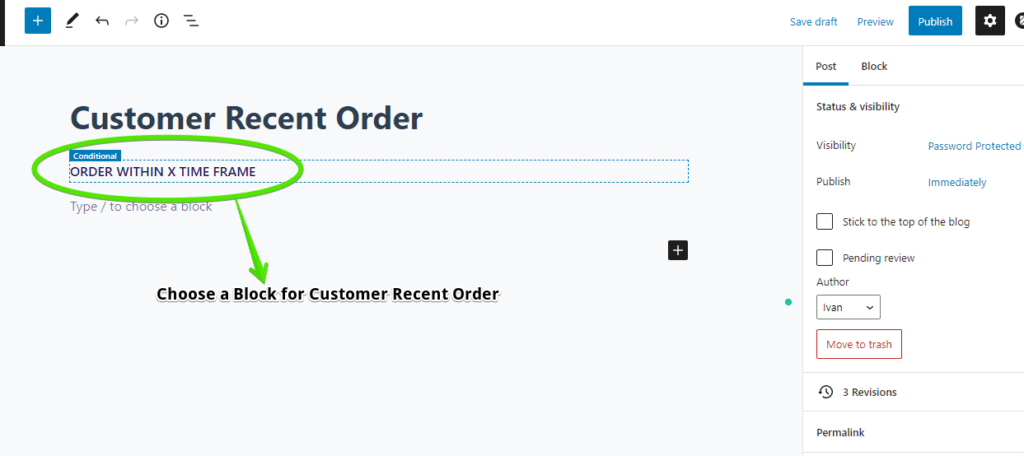
1. Choose the block where you want the Customer Recent Order to be applied.
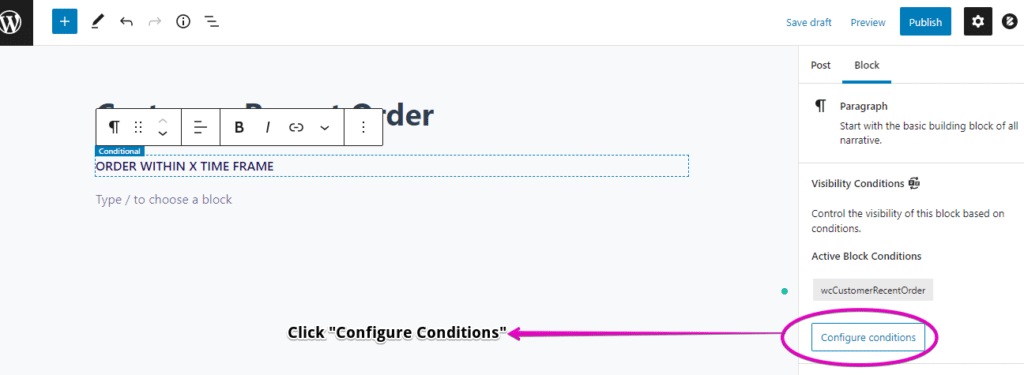
2. Click configure conditions from the Visibility Conditions panel. You will be taken next to a separate window displaying the Customer Recent Order settings.
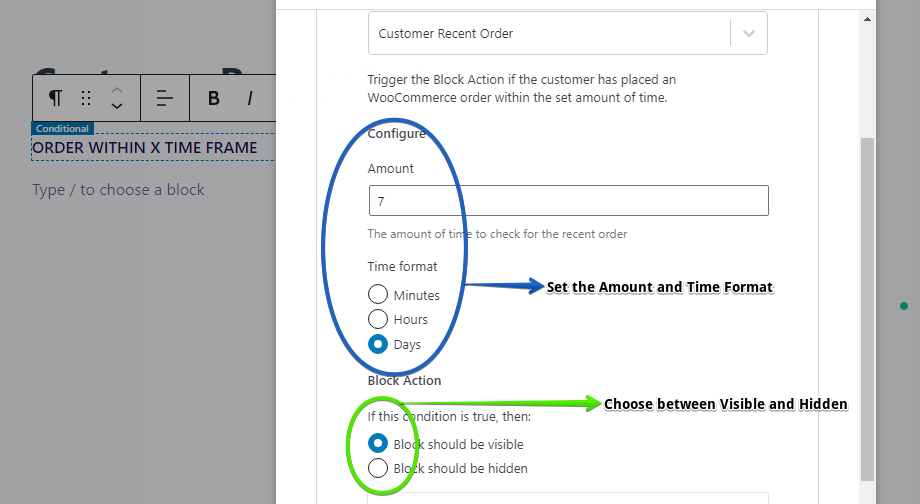
3. Enter your desired numerical amount.
4. Choose the time format for the condition.
5. Choose between two block actions: visible or hidden. The block action will hide or display the content to customers who have recently made an order from your store. The time range depends on the numerical amount entered and the chosen time format.
6. Finished! The condition will take effect immediately.
Use Cases:
How to improve the average time between sales with the Customer Recent Order Condition.
Customers love discounts and might even hop on to a new purchase if they receive a quick reminder. Customer Recent Order can set a discount or sale reminder for your customers. Just keep the reminder short and clear to fully hold the attention of buyers.
Here’s an example of how you can offer a coupon with the Customer Recent Order condition:
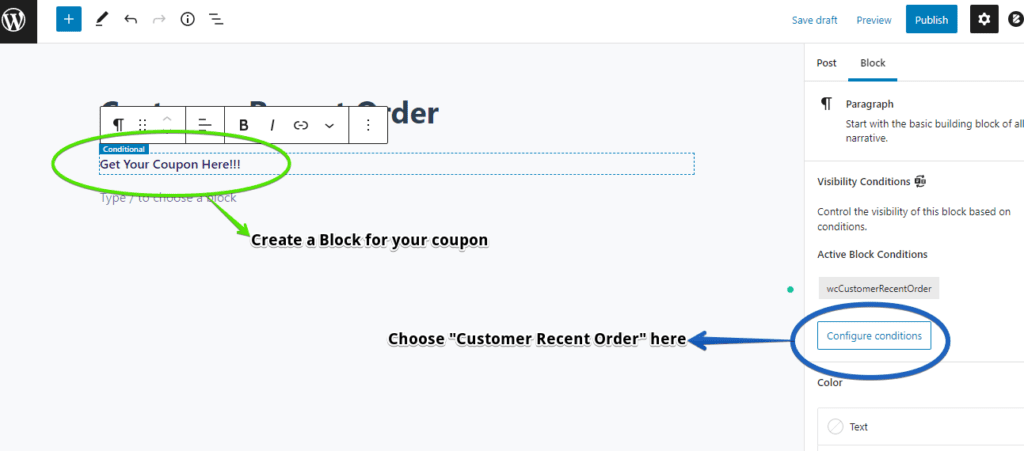
Create a content block that offers the customer a coupon, and then add the Customer Recent Order condition to the block with the following settings:
Hide the block if customers have purchased within the last 7 days.
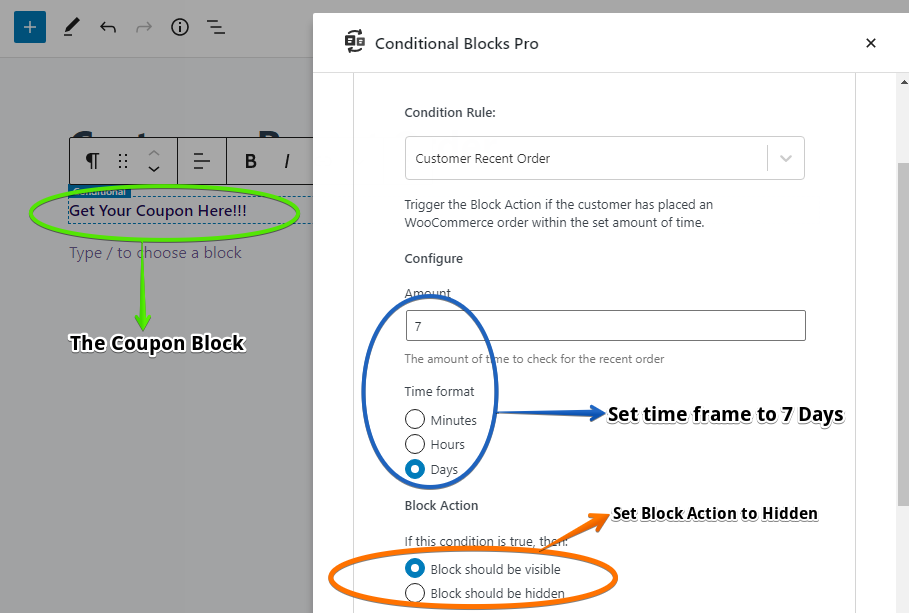
If your customer returns to your WooCommerce (eCommerce) store after 7 days without purchasing anything, then the content block offering them a coupon will appear. This technique entices customers to make consistent repeat purchases.
Additionally, you can combine the Customer Recent Order Condition with our Scheduled Recurring Date Condition, making the discount block appear only on “slow days” in terms of sales. Using this technique will ensure that you don’t leave money on the table with unnecessary discounts. More importantly, it will increase your revenue on slow days.
Wrapping up
Customer Recent Order may be a simple condition, but it has the potential to increase your store’s long-term profits. You can even combine Customer Recent Order with other WooCommerce conditions like Cart Products, Cart Total Value, and Customer Spent.