You can choose to show block content between certain timeframes for each weekday. Use Conditional Blocks to change the visibility of WordPress blocks on a recurring schedule.
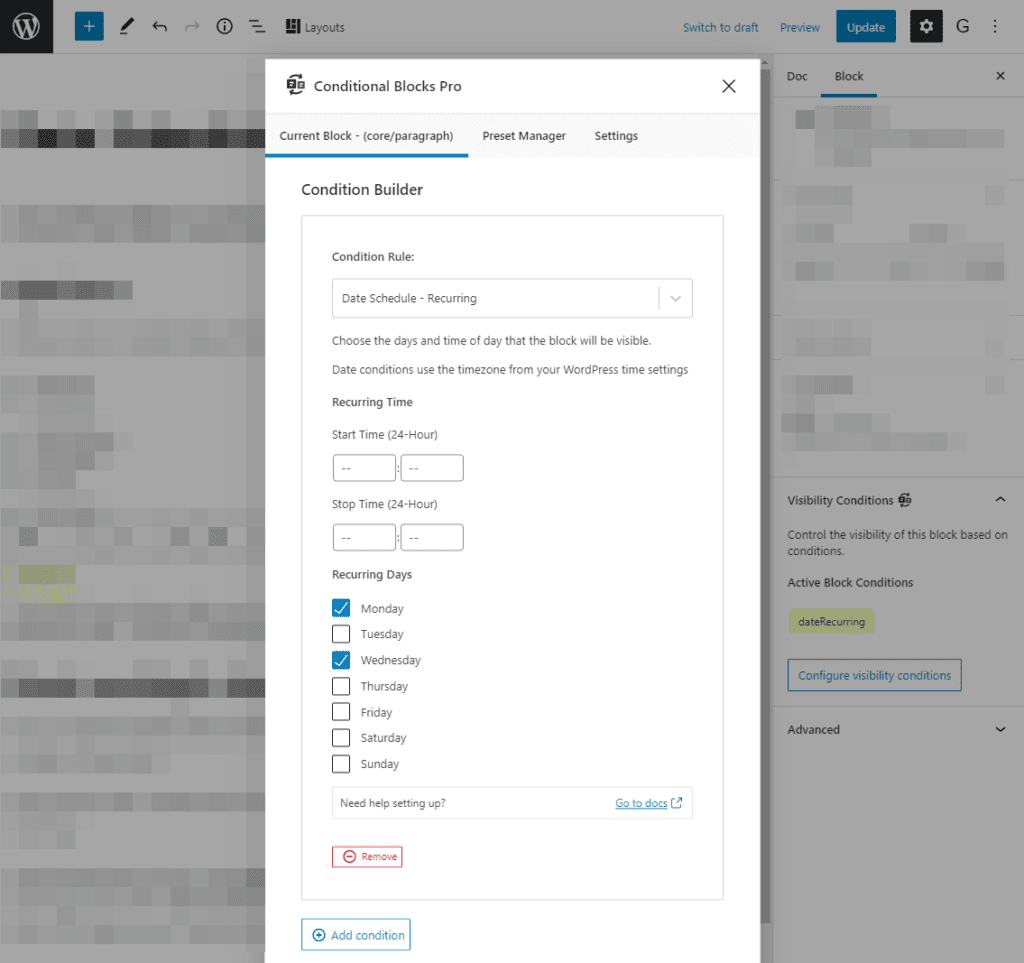
Recurring Options
Select one or multiple days this block should visible.
- Monday
- Tuesday
- Wednesday
- Thursday
- Friday
- Saturday
- Sunday
Once you’ve chosen the days, you can limit the time of the day the block should be visible. E.g between 8 AM – 10 AM to display unique content for your visitors in the morning.
Stack multiple date conditions
You can stack multiple date conditions on the same block to get your desired result. Here are a couple of examples:
Let’s say you’re a restaurant will a special deal that’s available Monday morning and Tuesday evening.
You’ll need to set up your first Date Schedule – Recurring condition to display on Monday morning, then click “add condition” to add a second Date Schedule – Recurring to the same block. Configure your Tuesday Evening for the second condition.
Combine with date ranges
Do you run weekly events on specific weekdays days during certain months? No problem!
You can also add our Date Schedule – Range condition to the same block. You’ll be able to achieve visibility of the WordPress Block only on the selected days of the week between your date ranges.