Creating personalized website content for specific countries is easy with Conditional Blocks.
In simple terms, The Geolocation – Country feature will check the visitors IP address to determine which country they are located in. Accurately detecting the locations is a challenge in itself, therefore WordPress cannot do it on its own. Therefore our Geolocation features makes use of the API database from IPinfo.io
IPinfo offers a generous free tier with 50,000 monthly requests – you can see our Guide & FAQ’s for setting up Geolocation for detailed steps.
Making a WordPress block appear for specific country
Once you’ve offered the initial setup, then it’s time to add the Geolocation – Country a WordPress block.
- Select a WordPress block on any page.
- Click on the “Edit Visibility” button in the sidebar to open the Conditional Builder.
- You can now apply the “Geolocation – Country” condition and configure a specific country from the list.
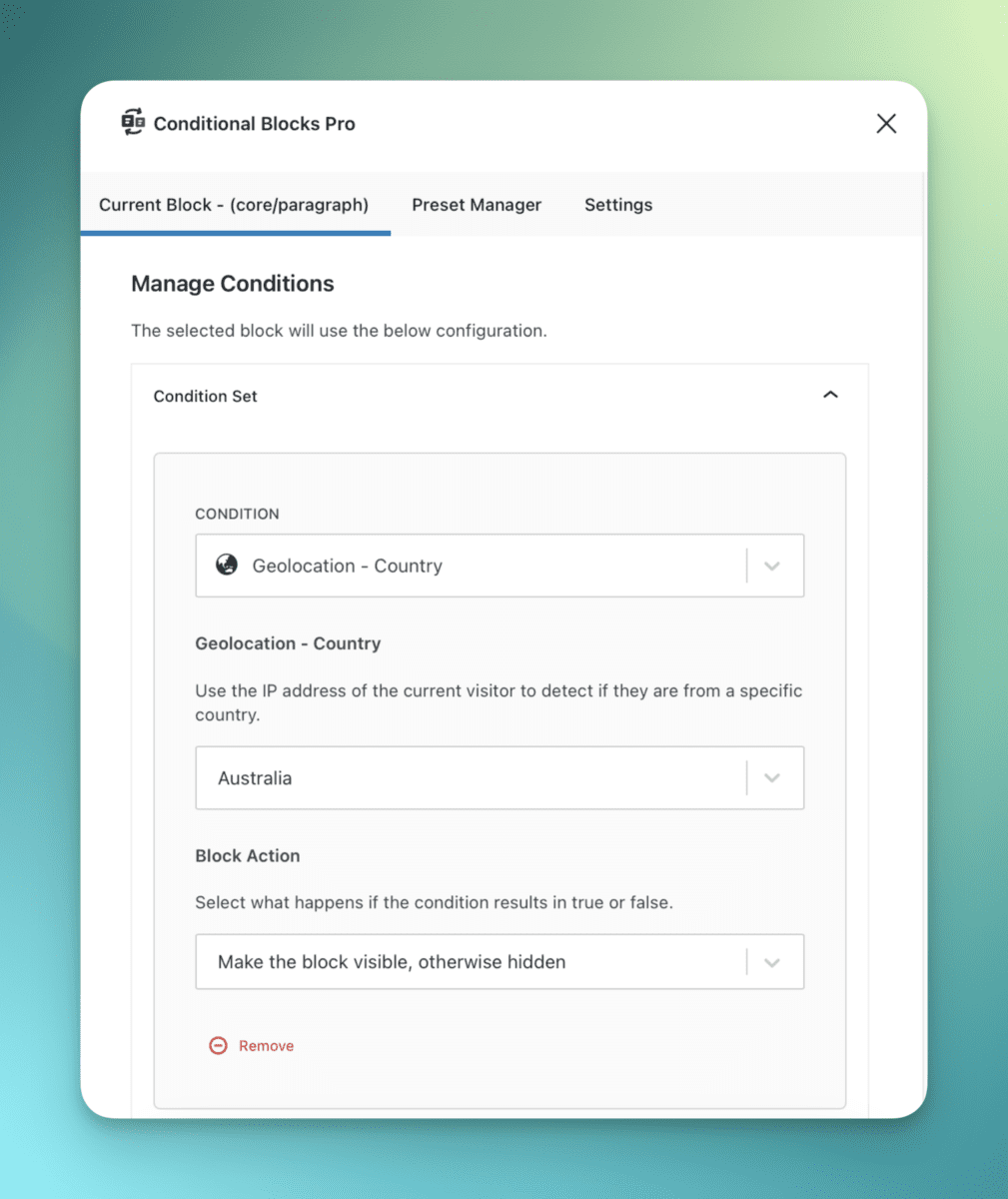
What about caching?
Caching should be a consideration when you are creating changing website content for each visitor. We have a full write up with tips and considerations.
Read the Caching Guide for Conditional Blocks.