You can work on your content and save the post/page while keeping the selected blocks hidden. Simply put your WordPress blocks into Lockdown by applying the lockdown condition.
What does lockdown mean?
In case you don’t already have an idea about what the condition does, the Lockdown Condition will isolate the block from everyone. No one will be able to view the block or its content. The block will be completely hidden on the front-end of your WordPress website.
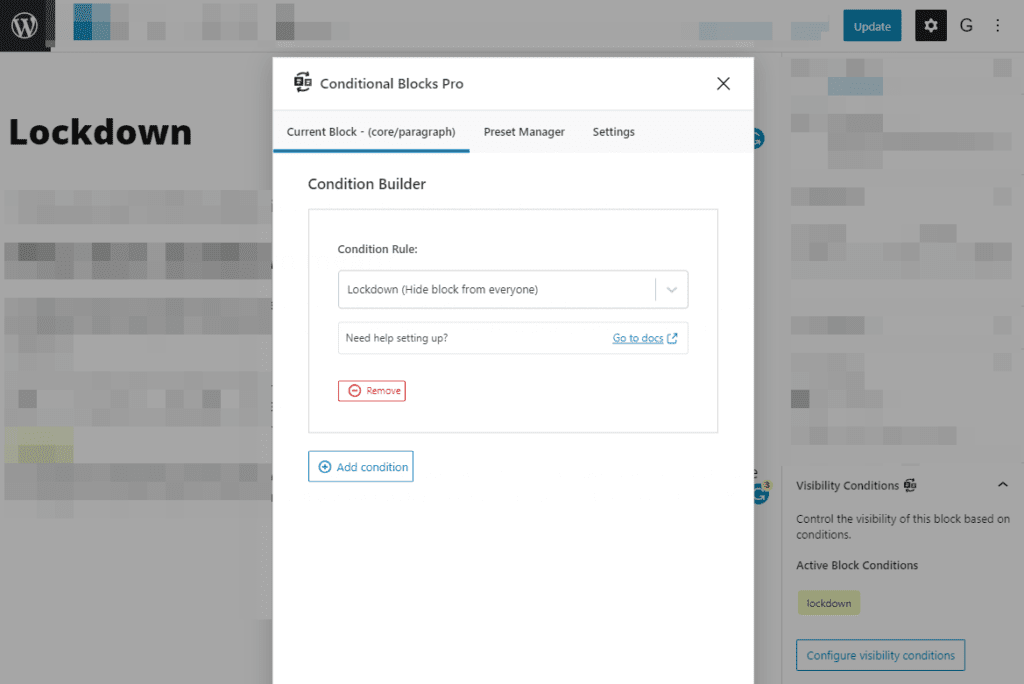
Why Lockdown a block?
It’s useful to lockdown blocks while you’re working on new content for your page. You can safely save the page and come back later without your visitors seeing your half-finished content.