The ProfilePress plugin has an official integration with the Conditional Blocks WordPress plugin, making it easy to control membership content within the WordPress block editor (also known as Gutenberg blocks).
The condition allows you to restrict content in WordPress based on the fact that the current user has an active membership plan or not.
How to restrict content per membership plan
First, make sure that you’ve installed the ProfilePress plugin and the Conditional Blocks (Free or Pro version) in your WordPress site.
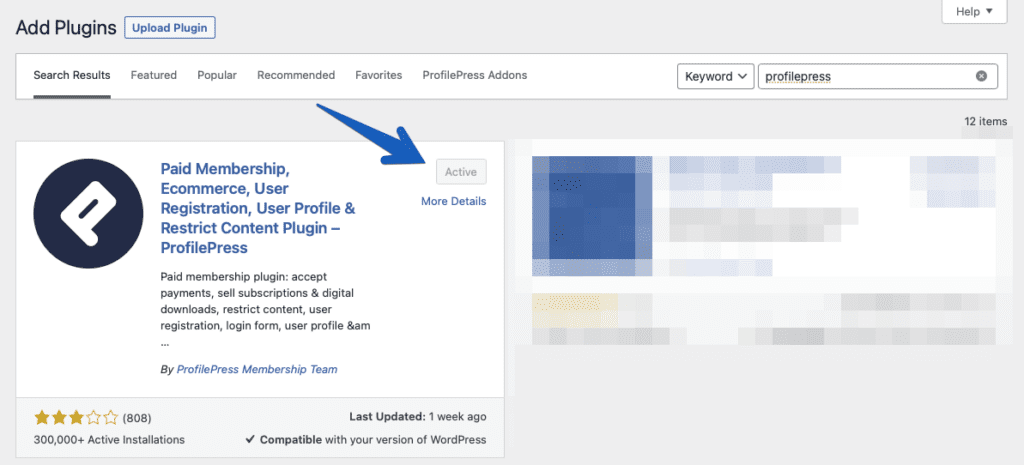
Next, we’ll assume that you have created different membership plans for your customers within ProfilePress. We can then restrict the content to customers who hold those specific membership plans.
Open up the WordPress Block Editor (edit any page or post). You can then select a content block and “Configure visibility” within the sidebar.
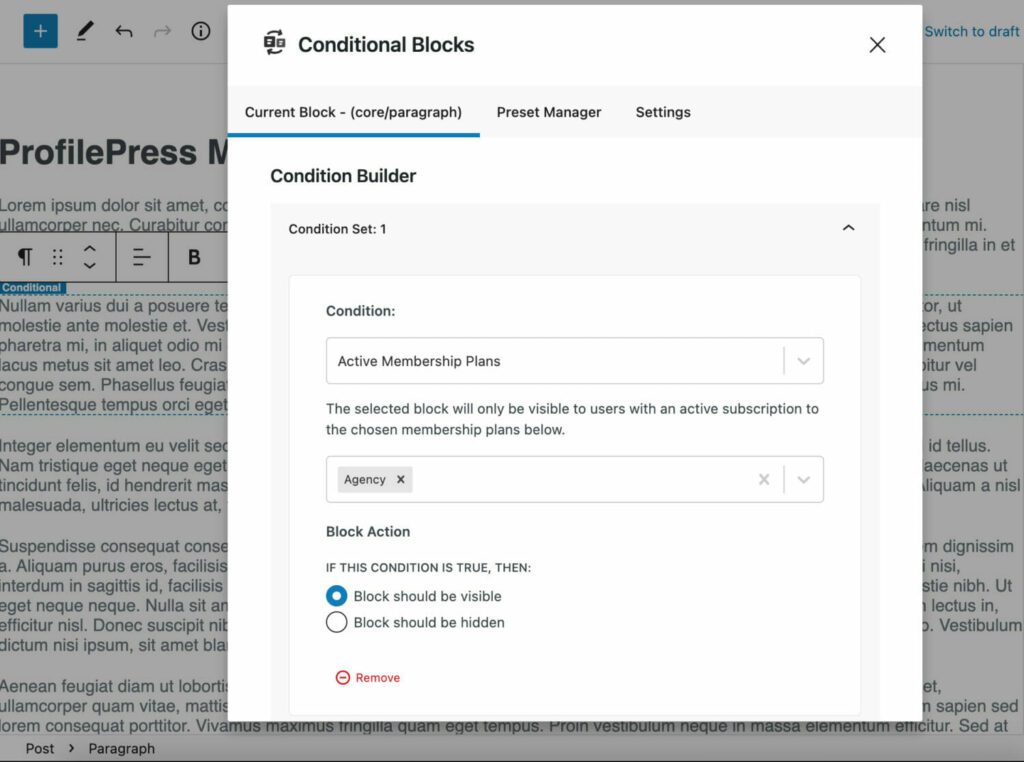
You’ll notice the ProfilePress category within the conditions list. Afterwards, just select the “Active Membership Plans” condition. You can then select one or more membership plans which should be able to bypass the content restriction.
Tip: It’s also possible to use the Block Action to restrict content from a specific membership plan.
Combining multiple conditions
The strength of the ProfilePress integration is that you can use the ProfilePress conditions in combination with all other built-in conditions. This simply means that you can create even more powerful rules for displaying unique content within your membership site.