Creating country-specific content in WordPress is now possible with Conditional Blocks’ WooCommerce Geo Location condition. The condition is effective for narrowing down special content to customers or visitors from multiple countries.
The Geo Location allows you to create unique WordPress content based on the visitor’s physical location. You may choose one or multiple countries to detect and then trigger a visibility rule.
You can set up a Geo Location block in less than a minute. Plus, the condition is also compatible with the other conditions of Conditional Blocks.
How to Set Up the Geo Location Condition?
These are the steps for setting up Geo Location for a content block:
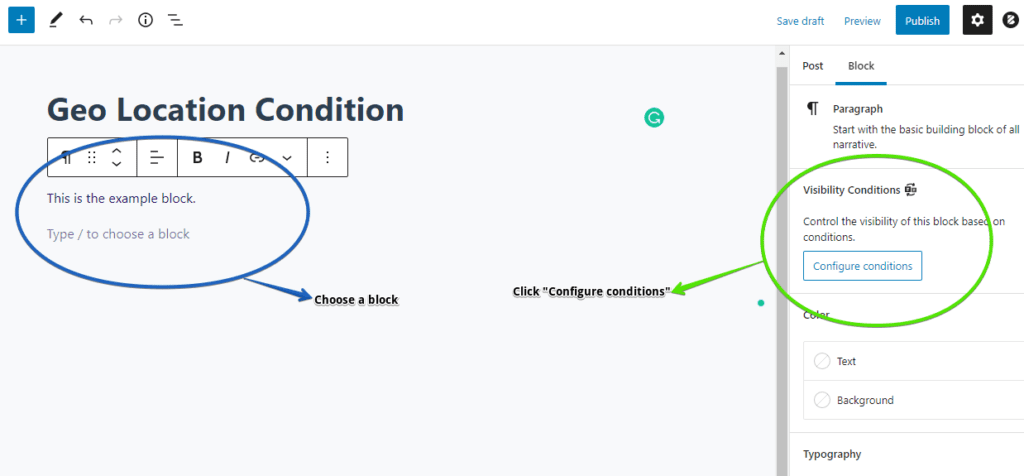
1. First, choose the block where you want the Geo Location condition to be applied.
2. In the Visibility Conditions panel, click Configure Conditions. You will then be taken to a separate window where you can pick the Geo Location condition itself.
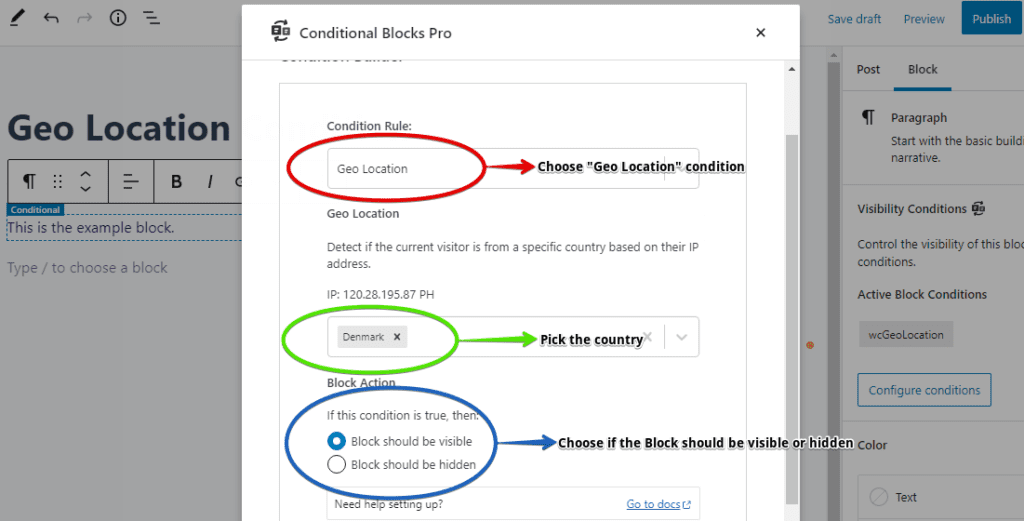
3. Choose the Geo Location condition.
4. Pick the country from the drop-down list. You can choose multiple countries.
5. Choose between the two Block Actions: visible or hidden.
Look closely at the example above. If you choose Denmark and set the block to be hidden, it will be displayed to users who are not located in Denmark. If the block is set to be visible, it will only be displayed to users located in Denmark.
6. You’re done! See the condition take effect immediately.
How does GeoLocation work?
Conditional Blocks will detect the visitors IP address and use it to find the visitors country. The country is then compared to see if the blocks should be visible or not on the frontend.
The Geo Location condition makes smart use of the existing WooCommerce codebase. We’ve chosen to do this for 2 main reasons.
- Keeping the Conditional Blocks codebase clean and fast.
- Exactly the same behaviour as the WooCommerce Geolocation features, without surprises.
Geo Location Use Cases and Advantages
Just like Conditional Blocks’ other conditions, the WooCommerce Geo Location condition has different use cases and strengths. Feel free to review these use cases so you can adjust the condition based on your preferences.
Teaser Content for Users Based on Country
If you’re targeting users from a specific country, you can simply use the Geo Location condition to reveal teaser content. Some examples of teaser content are product previews, feature previews, or a major change within your organization.
Geo Location’s content-narrowing effect is even more significant for large organizations and companies. Whenever users see the content block modified by Geo Location, they might feel excited about the teaser content. Such excitement can lead to better conversion and continuous sales.
Country-Specific Event Announcements
Are you planning to hold an event or sell a limited product to a chosen country? Well, the Geo Location condition can help you spread the news. Once the Geo Location condition has been set up, it can turn the content block into a ‘digital announcement banner’ for the target country.
You can also use other conditions with Geo Location. The Date Range condition, for example, will make the content block visible within a specified date.
Exclude Countries You Don’t Sell To
If your business doesn’t sell products to some countries, you can always use the Geo Location condition to hide content from the excluded countries. Later, you can just remove the condition if you want to make the content visible.
We highly recommend that you create an insightful message to visitors from specific countries, especially if your service or product is not available. Afterwards, offer a way for them to receive updates whenever your service or product has become available to them. Do not ignore these buyers because they can be part of your email list, eventually becoming repeat customers in the near future.
Global Awareness Campaigns
Running a large-scale global awareness campaign is costly and time-consuming. Geo Location can make things easy by narrowing content blocks for chosen countries. You can even make multiple ‘awareness blocks’ for separate countries to keep the campaign effective and efficient.
Special Country-Based Journalism Discussions
If you’re running a journalism website or a sensational blog, you should use Geo Location to narrow down content to your target countries. In this way, your journalism website will grow reasonably over time.
You can set exclusive journalism topics as teasers for the next discussion or blog post. Additionally, you can use Geo Location to hide sensitive racial topics being discussed in your blog.